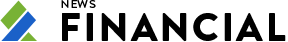London (AP) – Many individuals find themselves with vast amounts of digital content, including selfies, emails, videos, and more across social media and online accounts. What becomes of this data when we pass away?
It’s essential to create a will that outlines who will inherit your tangible assets but also to manage your digital estate. Your loved ones may cherish the files and posts you’ve left behind, but without taking some straightforward precautions, you may end up in digital limbo after your passing.
Here’s how to safeguard your digital legacy for your heirs:
Apple
iPhone users can designate a Legacy Contact who will have access to their Apple account data after they are gone. This is a secure way for trusted individuals to access photos, files, and messages. To set this up, you will need a compatible Apple device. For iPhones, this requires iOS 15.2 or later, and for MacBooks, macOS Monterey 12.1 or newer.
To set this up on your iPhone, go to Settings, tap Sign in and Security, then select Legacy Contacts. You can name one or multiple contacts without needing an Apple ID or device for each.
You must share your access keys and contacts with your designated individuals. This can be done electronically, or you can print a copy, take a screenshot, or save it as a PDF.
Keep in mind that some types of files, including digital rights-protected music, movies, and passwords stored in Apple’s password manager, cannot be transferred. Legacy contacts can only access accounts of users who have passed away within three years before Apple deletes those accounts.
Google adopts a different method with its Inactive Account Manager. This tool allows you to designate someone to receive your data if you cease to access your account.
When setting it up, you can choose a waiting period of 3 to 18 months before Google considers your account inactive. After this period, Google can notify up to 10 contacts.
You can include a message informing them that you’ve stopped using your account along with an option to download your data, which could include emails, photos, calendar entries, and YouTube videos.
There is also an option to delete your account automatically after three months of inactivity, so be sure your contacts download the data before that deadline.
Facebook and Instagram
Some social media platforms allow you to memorialize accounts of deceased users, enabling friends and family to honor their memory.
When a Facebook or Instagram user passes away, Meta can commemorate the account upon receiving a “valid request” from a friend or family member. Requests can be submitted through an online form.
It is advisable for Facebook users to add Legacy Contact Information to help manage their memorial accounts. Legacy contacts can approve friend requests, update pinned posts, and more, but they cannot read private messages or delete or alter prior posts. Only one legacy contact must hold a Facebook account.
As a close relative or executor, you can also request Facebook or Instagram to delete the account of the deceased user, providing a document similar to a death certificate.
TikTok
The video-sharing platform allows requests to memorialize an account through the settings menu. You can navigate to the Reports Issues section to create accounts and profiles, manage your accounts, and report users who have passed away.
Upon memorizing an account, it will be marked as “Remember.” Access will be prohibited to prevent any edits to the profile, new posts, or messaging.
X (formerly Twitter)
Elon Musk’s social media platforms do not offer legacy contact options. However, family members or authorized individuals can request account deactivation for deceased users.
Password Management
In addition to popular online services, numerous other digital accounts may require access by your survivors. It’s wise to record all your login credentials securely. However, maintaining a physical copy can expose vulnerabilities. What if it gets lost or discovered?
Consider utilizing a Password Manager featuring an emergency access option. A password manager serves as a digital vault for credentials. Consider options like Keeper, Bitwarden, and NordPass, which allow users to designate one or more trusted contacts to gain access in emergencies such as death.
There are some conditions; these contacts must use the same password manager, and they may need to subscribe to the service.
___
If you have any technical questions regarding this information, please reach out via [email protected].
Source: apnews.com