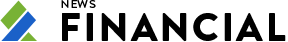LONDON (AP) — Mobile phones encompass a significant portion of our digital existence, including emails, social media, banking apps, photos, chat messages, and much more. Consequently, losing or having one stolen can lead to considerable disruption beyond merely losing a device.
In various locations, phone theft has dramatically increased, turning into a daily concern where thieves on electric bikes snatch phones from pedestrians, swipe them off tables in restaurants, or pickpocket them in subways.
In the UK, where approximately 200 phones are stolen daily through “snatch thefts,” the government has vowed to combat this issue by engaging with technology firms and device manufacturers to devise solutions.
Here are some measures you can take before and after your phone goes missing:
Basic Protections
There are steps you can take to make the situation less painful if your phone is stolen. Because some of these options are more technical, they tend to be overlooked.
Secure your device as much as possible. At the very least, set a password or biometric scan to unlock the phone. Additionally, you can enforce similar requirements on critical individual apps—like your banking app, WhatsApp, or Signal—to shield your finances and messages from thieves.
Also, enable the find my device feature available on both iOS and Android. Samsung provides a specific service called SmartThings Find.
You may have countless irreplaceable photos saved in your camera roll. Therefore, it’s wise to back these up, along with contacts, calendar events, and other important files. Google and Apple offer cloud-based backup options, though the free versions provide limited storage. You can also back up your data to an external hard drive, memory card, or computer.
Some police departments and phone manufacturers recommend turning off message previews. This prevents thieves from seeing reset or login codes when the phone is locked. For instance, on an iPhone, go to the Notifications section in settings and select Show Previews. You can also scroll through the app list to disable previews for specific apps while leaving them active for safer ones like news or weather.
Activate New Features
Recent updates for iOS and Android come with multiple new features aimed at making theft less appealing.
iPhone users can enable Stolen Device Protection, which makes it significantly harder for thieves to access critical functions and settings. Many thieves aim to wipe the data and reset the device for resale, but with this feature activated, a face or fingerprint scan is required. Apple has also recently enhanced the “activation lock” feature to make it more challenging for thieves to sell parts from stolen devices.
On the other hand, Android phones have introduced artificial intelligence capabilities to detect unusual motion, indicating that someone has snatched it and is attempting to flee, thus locking the screen immediately. Additionally, the Private Spaces feature allows users to hide sensitive files on their devices.
Record Your Device Number
Keep a record of your phone’s serial number, also known as the IMEI number. This can help you reunite with your phone if it’s eventually found. To retrieve it, dial (asterisk)#06# on your phone’s keypad. If your phone is already lost, you can find it in other places such as the original packaging.
If It’s Stolen
If you do find yourself a victim of phone theft, report it to the police. Contact your insurance provider if your coverage extends to the device. Notify your mobile carrier so they can suspend your number and issue a replacement SIM card or eSIM. It’s also wise to alert your bank to monitor for any suspicious transactions.
Tracking Your Device
Use the find my device feature to locate your phone. For iPhones, head to iCloud.com/find through a web browser, while Android users can visit www.google.com/android/find. Samsung also has a dedicated service for Galaxy devices.
These services can display your phone’s current or last known location on a map, which is useful if you merely misplaced it at home. Apple indicates that even if a phone cannot connect to the internet or is powered off, it can still use Bluetooth to communicate with nearby Apple devices on the same network, leveraging AirTags tracking technology. Similarly, Google states that newer Pixel devices can be tracked “for several hours” even after being turned off, thanks to similar technology.
You can prompt your phone to emit a sound, even if it’s set to silent. Additionally, you can activate lost mode. This locks the device and displays a message with contact information for anyone who finds it. On iOS, activating lost mode also suspends any Apple Pay cards and passes.
If your device appears on the map in an unfamiliar location and you suspect it has been stolen, experts advise contacting law enforcement rather than attempting to retrieve it yourself.
Cybersecurity firm Norton warns, “Confronting a thief personally is not advisable.”
Final Steps
If you’re unable to locate your phone, there are several final actions you should take.
Log out of all accounts that may be accessible from the device, then remove it from your trusted devices list used for multifactor authentication codes—ensuring you can receive those codes through another means, such as email.
As a last resort, you can perform a remote erase of the phone to eliminate the risk of sensitive data falling into the wrong hands. Be aware, though: Apple notes that if the iPhone is offline, the remote erase will only take place the next time it is online. However, if you find the phone before the erase occurs, you can cancel the request.
Google cautions that any SD memory cards in Android phones may not be erased remotely. After the phone has been wiped, it will no longer show up in find my device.
___
Is there a tech challenge you need assistance with? Reach out to us at [email protected] with your questions.
Source: apnews.com