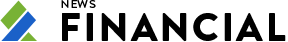London (AP) – On Monday night, some individuals in the US can see the Aurora, or at least utilize smartphone cameras to uncover tips about the aurora that aren’t visible to the naked eye.
The Space Weather Forecaster issued a rare and serious Solar Storm Alert after the sun released a massive burst of energy last week, known as coronal mass ejection. Another one was heading towards Earth on Monday, which resulted in an increase in aurora sightings and a surge of social media posts showcasing the spectacular phenomenon.
If you’re planning to go out and capture the lights after sunset, there are steps you can take to optimize your photography. Start by finding a quiet, dark location away from light pollution, and check the weather forecast, as clouds can obstruct the aurora.
For optimal results, a DSLR camera is ideal due to its manual controls and stable tripod. However, even if you only have a smartphone, you can still capture stunning photos of the night sky.
Here are some tips for photographing the aurora:
Optimal Setup
Before tweaking your phone settings, consider these additional steps to enhance your chances of getting a great shot. First, lower your screen brightness; a bright display can harm your night vision and affect nearby screens.
If you don’t have a tripod, avoid holding your phone while shooting at night. Rest your device on stable objects like a hat, a book, or even the ground.
Since auroras are most visible in clear weather, review your weather predictions. Find a dark area away from city lights and direct your gaze north. Also, try shooting horizontally to capture a broader view.
iPhone Tips
First, deactivate the phone flash, usually located as a lightning bolt icon in the corner of the screen.
Next, activate Night Mode, available on iPhones 11 and newer. This feature typically activates automatically in low-light conditions, indicated by a crescent moon icon on the top left of the screen.
For nighttime shots, longer exposure times allow more light to reach the lens. According to Apple, Night Mode adjusts exposure length automatically, but you can also experiment with manual controls.
To access these controls, tap the arrow at the top of the camera interface. This reveals a panel of options at the bottom. Tap to locate the exposure icon, which also resembles the crescent moon symbol.
A slider will appear, allowing you to adjust the auto and maximum timer settings. The max timer provides the longest exposure duration, and this will be remembered for future shots.
Next, press the shutter button to take a picture. For added convenience, enable the countdown timer, allowing you time to settle the phone and reduce any potential shake from your finger.
When operating handheld, if your iPhone detects movement within the frame, a crosshair will appear. Align this to minimize distractions that could spoil your shots.
Android Device Tips
Most Android phones also have night and astrophotography modes available.
On a Pixel phone, tap the Night Vision icon at the bottom of the screen. As stated by Google, if you’re using a tripod, your astrophotography settings will automatically engage when the phone detects stillness. Check the online guide here.
Press the shutter button to begin a 5-second countdown before the phone commences a long exposure lasting up to 4 minutes.
If you lack a tripod, activate Astro Mode by tapping the crescent moon icon and adjusting the slider.
Upon pressing the shutter, a 5-second timer will appear. Google advises placing the phone on a stable surface pointed at the sky, and you’ll receive an audio cue when the capture is complete.
New Samsung phones come with an Astrophoto mode, but users must download the free Expert RAW camera app to access it.
Utilizing Third-Party Apps
If you think you need additional support for capturing pictures, various tourism agencies and organizations in some Scandinavian countries have recommendations. For instance, Iceland Air has top apps for photography of the Aurora, including the Northern Light Phototaker, which costs 99 cents and “does exactly what it claims.”
Inspired by Iceland offers additional app suggestions, especially for cameras lacking manual controls. Options for iOS include Night Cap Camera, ProCamera, and Slow Shutter. For Android devices, Procam X Lite is a solid choice.
Visit Norway may suggest similar camera replacement apps, but testing will be necessary to determine which works best for your device.
___
AP Technology Writer Barbara Ortutay contributed from San Francisco.
Are there any technical topics you think require clarification? Please reach out through [email protected]. We welcome suggestions for future technology tips.
Source: apnews.com